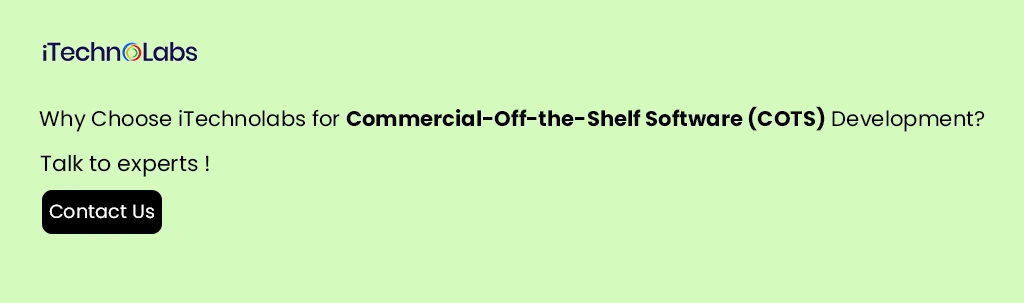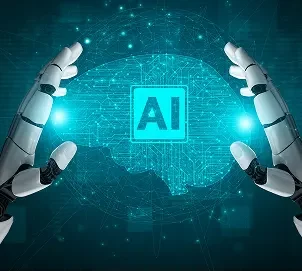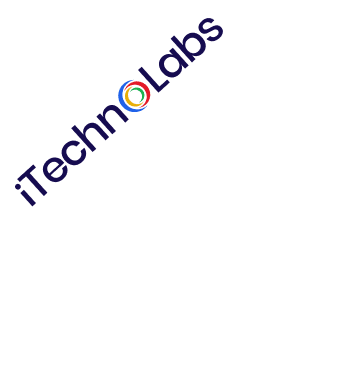Ever want to solve a business issue with a pre-packaged solution rather than constructing one from scratch? That’s where COTS (Commercial-Off-the-Shelf) software is used. Consider it as if you buy a smartphone—you don’t build the hardware yourself; you select a model that best meets your needs and get started immediately.
COTS software presents the same sort of convenience for companies. From managing inventory to processing transactions or operating customer service, COTS products provide pre-tested, established solutions that save time, money, and grief. Yet while it is a dream come true, deciding on the appropriate COTS product—and when not to—takes a little planning.
In fact, the total size of the software market, including COTS, was USD 730.70 billion in 2024, and this market is expected to grow at a CAGR of 11.3% during the projected period from 2025-2030.
In this guide, we will explain everything about COTS software: what they are, their benefits, the implementation process and much more.
What is COTS software?
COTS software can be defined as software with existing capabilities, features, and functionalities, or a licensed solution, that needs no custom development nor ongoing maintenance. More specifically, software that is not to be written and maintained from scratch. In recent years, COTS software applications have significantly gained traction in popularity, primarily due to their economical and quicker viability.
COTS software is often viewed as a more practical option for the deployment of software systems by firms compared to custom software development (CS) and will come at a lower development time and lower cost and with expertise that is often lacking. COTS software can reach a large market across numerous industries or fulfill specific or specialized editions of industry or niche company growth solutions.
Commercial-Off-the-Shelf (COTS) software is a lexicon word used to succinctly convey an association with non-custom software, generally affiliated with ready-made applications, developed and sold in the open marketplace, or designed for general application to accommodate the typical needs of a firm. While COTS software applications have been recognized as an alternative to CS development routes, as it links the use directly with usability and eliminates much of heavy customization.
COTS software can be classified broadly into three types:
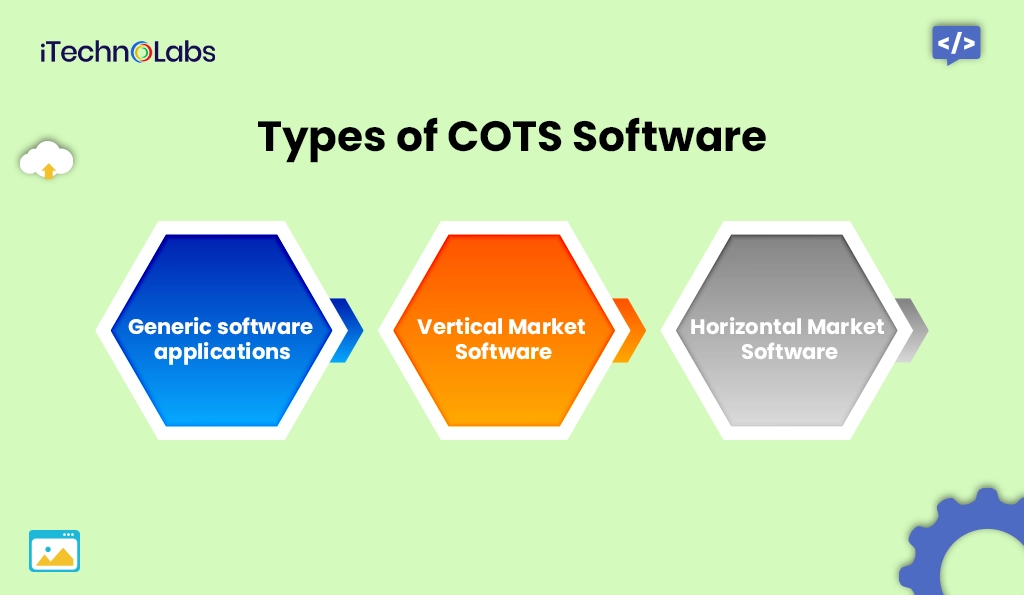
- General software applications: This includes software that can be used between business functions and industries, such as Microsoft Office, Adobe Creative Cloud, etc.
- Vertical Market Software: This is software written for a particular industry or market. Examples are medical billing software or retail inventory management systems.
- Horizontal Market Software: Horizontal market software applies to software that can be utilized across various industries but caters to a specific function within these industries, like CRM or HRM software.
Synonyms for the COTS definition are ‘off-the-shelf,’ ‘shrink-wrapped,’ or ‘boxed’ software. These all refer to the same phenomenon of pre-developed software that companies can buy and use without having to develop it custom.
- Modified Off-The-Shelf (MOTS): MOTS are software products or solutions intended for modification. They are essentially COTS products, although modifications are possible to satisfy specific requirements. This provides an even balance between the cheaper and more reliable COTS software and the flexibility of such custom-made software.
- Government Off-The-Shelf (GOTS): GOTS is government-produced software for the government. The benefit of GOTS is that it’s developed with the special needs of government agencies in mind. The downside is maintenance and upgrading GOTS can be costly, as it’s often accomplished by the government agency itself.
- Non-Off-The-Shelf (NOTS): The Department of Defense (DoD) in the United States uses these terms to refer to any items previously created for exclusive government use. NOTS may be acquired and utilized without additional development.
All of these different software types serve different purposes. Understanding what makes them distinct is important when making software decisions.
What is the Difference Between COTS and Custom Software?
All of these types of software will meet different needs, so it is important to understand their differences while making decisions regarding their acquisition.
| Factor | Commercial-Off-the-Shelf (COTS) Software | Custom Software Development |
| Cost | Generally, COTS software offers a cost advantage as development costs are shared over many users. | Custom software, in general, tends to be expensive since the development costs are all allocated to just one organization. |
| Time | Since COTS software is already developed, time to implement is generally shorter. | Custom software uses considerable time for development and testing. |
| Customization | COTS software does offer various limited options of customizations targeted to a broader audience. | Customized software can be developed according to the specific requirements of individual businesses, allowing a larger degree of customization. |
| Maintenance | Most of the time, the maintenance is done by the vendor, which lightens the stress of the user. | Maintenance of generally developed custom software is usually the responsibility of the client who commissioned it, which can be resource-intensive. |
| Future-proofing | COTS software undergoes regular releases by the vendor and can thus always remain relevant with advancements in technology. | Custom software may become obsolete if not adequately and consistently updated. This can be an expensive and time-consuming process. |
Benefits of Using Commercial-Off-the-Shelf Software (COTS)
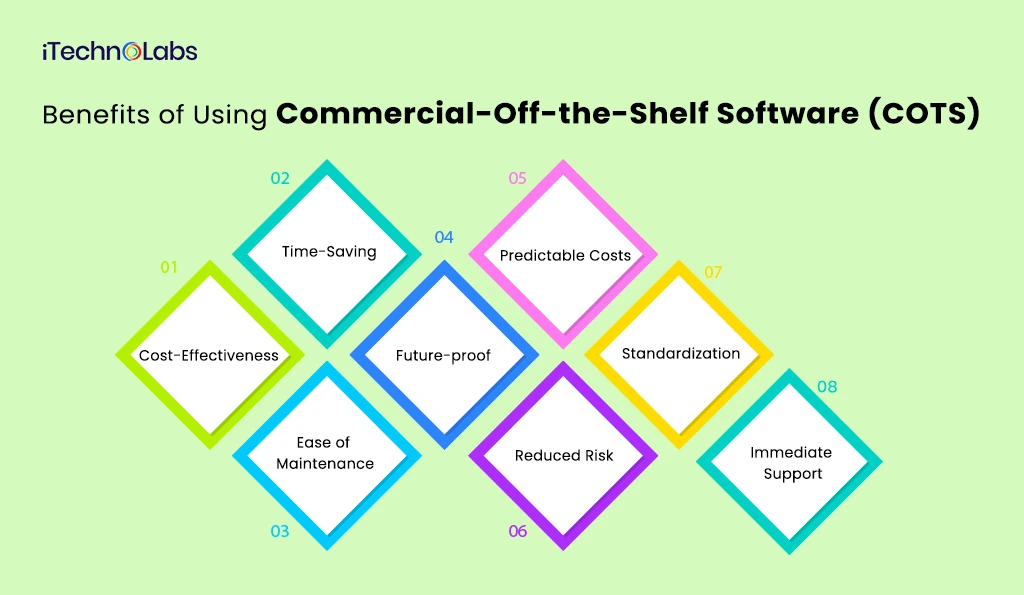
Although commercial off-the-shelf software does not fit every organization or every purpose, there certainly are a number of advantages. Here are just a few points that highlight the benefits of COTS software:
- Cost-Effectiveness: Sharing the cost of developing COTS software with multiple users-it is generally cheaper than custom-built software and becomes suitable for many organizations at relatively small budgets.
- Time-Saving: There is no waiting time as required for custom development, and it largely fastens the pace of operations and overall efficiency because COTS software is pre-developed and ready to deploy by organizations.
- Ease of Maintenance: Among Other advantages of COTS software is that mostly the vendor is responsible for maintenance; thus, the end-user uses fewer resources and can allocate more time and energy to other important topics.
- Future-proof: Ongoing regular updates from the vendor would guarantee the continued evolution of COTS Software and ensure users have reliable and efficient software well into the future.
- Predictable Costs: COTS Software is most likely characterized by either a subscription or license fee; therefore, it is reasonable to see an organization’s ability to predict and plan for costs be improved over proprietary development and any hidden costs that may arise.
- Reduced Risk: The risk of failure becomes very low as projects are considered to have been effectively tested or proven by other users, lowering the risk of disruption due to bugs or flaws that could potentially hinder business functions.
- Standardization: COTS software consolidates by standardizing different systems and making the transfer and induction of new staff pretty easy; hence, more streamlined operations and productivity increase.
- Immediate Support: Vendors of COTS software generally offer immediate support to assist with any issues that arise, hence timely resolutions reducing possible downtimes.
Keep in mind that even with all of those positive aspects of COTS software, the decision of whether an organization should use COTS or develop a custom component is entirely dependent on the organization’s needs and available resources.
Steps to implement Commercial-Off-the-Shelf (COTS) Software
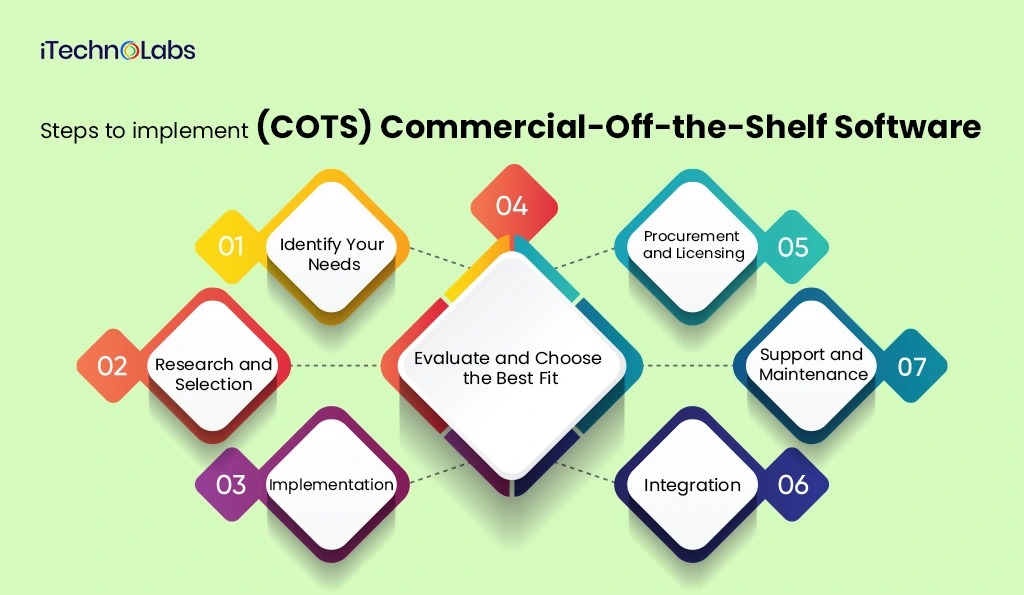
Using Commercial-Off-the-Shelf Software, there is an organized sequence of steps that helps allow you to choose the best option for your distinctive organizational needs. To ensure you are doing this in the most productive, efficient manner, follow these steps.
- Define Your Needs: First of all, you need to define the needs of your organization. What, specifically, are the tasks and criteria that the private sector organization will be conducting/completing when buying an item of commercial off-the-shelf software (COTS)? Think about the aspects of your organization’s size and type and the goals you want to achieve with that software.
- Research and Selection: Investigate various COTS software out in the market. Learn about their functions, compatibility, price, and scalability, and study the reputation of their vendor. Try inquiring with other organizations in your industry for knowledge and recommendations. Compromise on the software solutions that reasonably fit your requirements on the basis of a proven path.
- Evaluate and Choose the Best Fit: Deliberately evaluate the software you have shortlisted. If there is a possibility of creating a demo or trial version, ask for that so that you can experience handling the COTS. This might also be the time to consult with some of your team members or stakeholders who will be using the software. Consider their feedback and insight. Make a decision on the software that will meet your operational requirements in conjunction with the budget and long-term growth plan.
- Procurement and Licensing: Once the decision has been made, begin the procurement. Understand the licensing terms and conditions of the software, with emphasis also on any restrictions or limitations on its use. Make sure the license agreement meets the organization’s policies and requirements. Effect payment and receive a license or licenses to use the software legitimately.
- Implementation: It is advisable to conduct a pilot test before full implementation. This enables the organization to uncover any problems and to gain insights on how to improve the software prior to launching it organization-wide. Train your employees on how to use the software and its features and functionalities during this step. Make resources and support available for employees to ensure a smooth transition.
- Integration: The COTS software has to merge without a hitch with the existing systems of your organization. Assess how compatible the software is with some of the other tools or software you are currently using. The integration should therefore be well understood and executed in a planned manner so that it does not disrupt any activities that you may have. Run tests on the integration to allow free data flow and interoperability between systems.
- Support and Maintenance: Make good use of the support by the vendor of the COTS software. Set up and maintain an effective communication channel for technical support and assistance. The software should be maintained on a regular basis; updates should always be made in consideration of reliability, security, and efficiency. Always be conversant on the updates, patches, and new features brought to the software by the vendor. Constantly monitor the runs of that software and keep all the problems in check so that software downtimes are minimized and productivity maximized.
Also, read: Advantages and Disadvantages of Computer-Assisted Learning
Examples of (COTS) Commercial-Off-the-Shelf Software
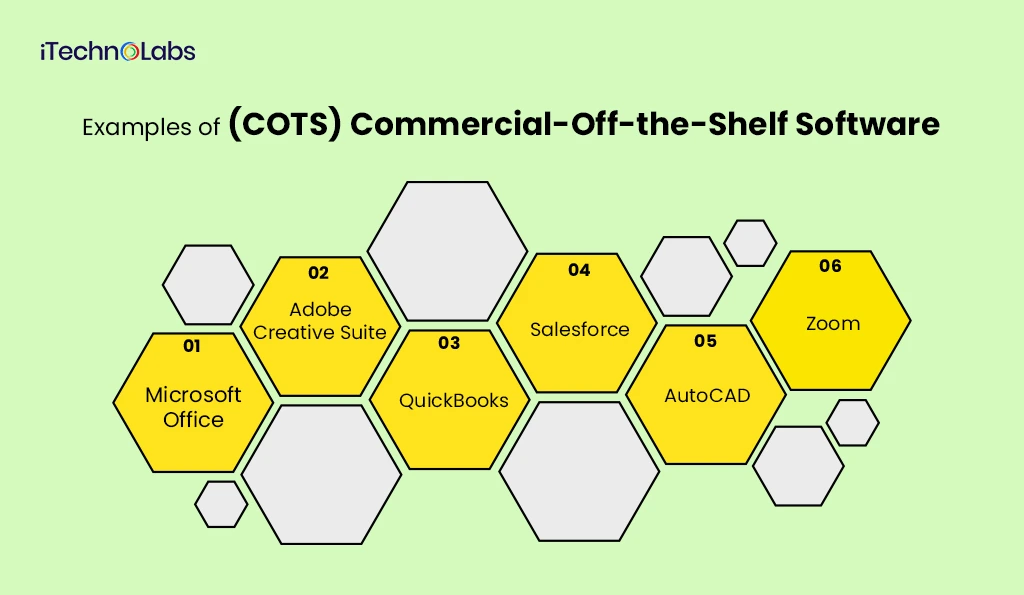
From the viewpoint of various industries with multiple objectives, commercial off-the-shelf software can be divided further into several subcategories.
- Microsoft Office Suite: A COTS software package that includes Word, Excel, PowerPoint, and Outlook, mostly used for document production, data analysis, presenting, and emailing via the Internet.
- Adobe Creative Suite: A combination of software, including Photoshop, Illustrator, and InDesign, which is very popular with graphic designers, photographers, and other creators.
- QuickBooks: QuickBooks accounting software is No. 1; it is a COTS product that is often used for processing invoices, tracking expenses, and payroll by small to mid-sized organizations.
- Salesforce: A complete Customer Relations Management (CRM) platform, this one assists enterprises in maintaining sales, service, and marketing amid other operations.
- AutoCAD: AutoCAD goes for design and drafting out in 2D and 3D mode and is used primarily in architecture and engineering issues.
- Zoom: This is generally used for video conference calls, webinars, and online education.
- SAP ERP: A powerful enterprise resource planning system made for larger organizations, it is designed to help organizations manage business processes across finance, supply chain, procurement, HR, and more.
- Dropbox: A cloud-based file storage and sharing service that businesses and individuals often use for collaborative file management and secure data backup.
- Shopify: An e-commerce platform used by retailers to create and operate an online store, manage payments and inventory, and manage orders.
- Trello: Project management and collaboration software that allows teams to work and manage tasks, track project progress, and manage work by visual boards.
These examples are only a few of COTS software. When searching for a software facility, you must choose one that meets your requirements and objectives.
Factors to Consider before Choosing the Right COTS Software

In choosing a COTS software solution, companies ought to look at their respective needs and objectives. One should fully research various alternatives and determine how well they fit the company’s workflows and processes. Other things to examine are:
- Features and Functionality: The software must have the requisite features and functionalities to suit the business requirement.
- Compatibility: It is also to be confirmed that the COTS can be integrated into the existing in-house systems.
- Cost: Custom software has always proven to be more expensive than the COTS, but this does not mean that a company should be unmindful of the front-end investments it would require as well as the recurring costs required in terms of periodic updates and constant support.
- Reputation: Research the software provider and read reviews to ensure that all reputations are in sync with the standards and values of the business.
- Security: As in any other software, data security is vital, and therefore, there needs to be a thorough review of security provisions for COTS software before making a decision.
- Customization: While COTS software has many advantages, not every aspect of it suits some specific needs of a business. When this is the case, customized solutions are needed. This means adjustments have to be made in the software to mesh with the individual processes and workflow of the business.
Also, read: Aggregator App Development: An Ultimate Guide 2025
Limitations of (COTS) Commercial-Off-the-Shelf Software
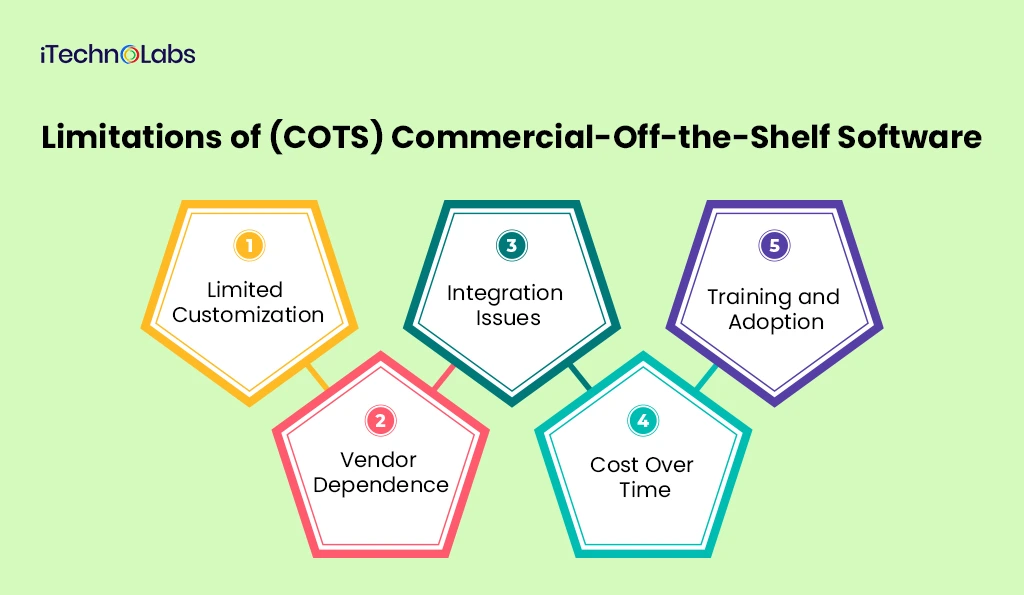
- Limited Flexibility: Commercial off-the-shelf (COTS) software is not inherently customizable. The software is customizable to serve as many businesses as possible, which can be problematic if your business has specific requirements that the software in its stock configuration is not customized to support.
- Reliance on the vendor: Users are also at risk from relying on the software vendor for updates, support and long-term viability of the product. If they went out of business or discontinued the product, users may be left in a bad position with unsupported software.
- Integration Problems: It is quite often difficult to integrate COTS software with the software or systems of an organization. Not all Commercial-Off-the-Shelf Software is compatible to be integrated with other software without any issue, and that may create compatibility issues.
- Cost Over Time: Although COTS software might turn out to be a cheap affair at the starting point, the expenses of acquiring licenses, upgrades, and ongoing maintenance can increase over time and turn out to be an expensive proposition.
- Training and Adoption: New software implementation requires time and money to train personnel. Resistance to change within the organization could also affect the rate of adoption, affecting the efficacy of the software.
Commercial-Off-The-Shelf (COTS) software is a powerful, right-out-of-the-box solution for companies but not without limitations. Restrictions in customization, vendor lock-in, integration issues, risk of cost accumulation, and requirements for heavy training can be major problems.
Using COTS software can be an effective way for organizations to improve productivity and efficiency, so even if a more tailored and custom solution could be provided through bespoke software development, for many organizations COTS is still a good choice and is more common across many organizations. As technology moves forward, there will be even more variety, and the development of COTS software options will continue to grow, representing an attractive and increasingly efficient variety of solutions for organizations to choose from.
Conclusion
COTS (Commercial-Off-the-Shelf) software provides a cost-effective and guaranteed way to automate processes without the custom financial outlay of a custom solution. There are many benefits of COTS software, for example, faster implementation, lower maintenance costs, predetermined costs, etc. Overall, COTS alternatives are an option for most organizations. However, the benefits of COTS must be evaluated with potential limitations such as limited customization and integrations, reliance on a vendor, and other factors.
Choosing the appropriate COTS software includes careful analysis of your unique organizational needs, current systems, and future goals. With effective planning and implementation, COTS software can play a role in your organization’s efficiency, growth, and overall performance.
FAQs
1. COTS software examples
COTS (commercial-off-the-shelf) software consists of popular tools such as Microsoft Office Suite, Adobe Creative Suite, QuickBooks, Salesforce, AutoCAD, Zoom, SAP ERP, Dropbox, Shopify, Trello, etc. COTS will typically be off-the-shelf solutions developed for mass consumer consumption. In a business realm, COTS are solutions that companies can directly take off-the-shelf with very limited customization.
2. What is COTS software?
COTS software is pre-packaged, commercially available software with the purpose of meeting standard business requirements. Rather than developing software in-house, firms buy these products to save time and expense. These products are usually tested, supported, and maintained by the vendor and extensively used across various industries.
3. COTS software meaning
COTS refers to Commercial-Off-the-Shelf software. It represents mass-produced and marketed software solutions that are available for general purchase by the public or enterprises for direct use. They are not customized for a particular client but built to satisfy typical requirements for several usage scenarios.
4. What is COTS application?
A COTS application is an off-the-shelf software solution that can be used directly out of the box. Third-party vendors create such applications, which can perform tasks such as accounting, design, CRM, or video conferencing without needing a lot of custom development, hence a cost-saving and time-efficient option.
5. COTS products
COTS products are consumer products. That is, they are commercial packages of software developed for general (non-specific) purposes. COTS might be widely used within finance, retail, healthcare, design housing, or any number of industries. The most common examples of COTS include Microsoft Office, Salesforce, QuickBooks, Stanford, etc. These allow companies to automate, become more productive, and have faster time-to-deploy.